What is NetSuite E-Invoicing?
NetSuite E-Invoicing solution enables the creation and transmission of electronic invoices (e-invoicing) and tax data via tax authorities' platforms and exchange networks from NetSuite. In addition, incoming electronic invoices can be received from the platforms and networks into NetSuite. With one e-invoicing solution that supports multiple countries, organisations can automate financial processes and comply with global e-invoicing requirements.
Simplify global electronic invoicing compliance

One Solution, Multiple Countries
Deploying one global solution means you don’t have to purchase, upgrade, and maintain numerous localised tools to handle regional requirements.
Learn How ERP Lets You Manage
Your Business
Better
Free Product Tour (opens
in new tab)

NetSuite E-Invoicing Benefits
NetSuite E-Invoicing Features
Exchange electronic invoices and report data in real time via tax authorities' platforms and exchange networks.
Global API
One integration allows an organisation to deploy e-invoicing in multiple countries, including digital signatures, QR codes, and tax authority clearance and approvals.

Create, Transmit & Receive
XML UBL 2.1 formatted invoices from NetSuite are converted into outgoing e-invoices in the formats required by individual country regulations, then transmit it to the local tax offices’ platforms or exchange networks. Incoming e-invoices provided by tax authorities or exchange networks in their respective formats are converted into XML UBL 2.1 and received into NetSuite.

Exchange Networks & Platforms
Connect to national and international networks, like Peppol, as well as government e-invoicing platforms directly from within NetSuite.

CTC Support
To meet the Continuous Transaction Control (CTC) requirements invoices created in NetSuite converts them into the required format and transmits them to the tax authority for registration and approval. Upon approval, invoice registration number and other crucial data is provided, such as the code of the approving tax authority and processing status, back to NetSuite. The business can then send out the approved invoice with just a few clicks.

Challenges NetSuite E-Invoicing Solves
Resources
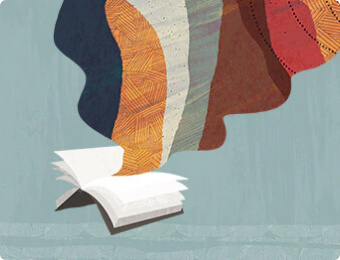
Data Sheets
Access specifications, features and benefits of NetSuite E-invoicing capabilities.


