Easily schedule and dispatch technicians and crews
What is NetSuite Field Service Management Scheduling and Dispatch?
NetSuite Field Service Management scheduling and dispatch capabilities enables schedulers to easily assign and dispatch the technician with the right skills who is closest to the job. The drag-and-drop schedule board provides a clear view of your team’s availability, letting you make efficient decisions about scheduling and dispatching your teams to jobs. Create service orders from NetSuite cases, sales orders and projects or against customer assets.

Increase Scheduling Efficiency
Assign jobs to the right technicians based on their skills and location or based on the equipment being serviced. Automate the scheduling and dispatch of service orders. Get real-time status of every job.
NetSuite Field Service Management Scheduling and Dispatch Benefits
NetSuite Field Service Management Scheduling and Dispatch Features
NetSuite Field Service Management streamlines job assignments and resource allocation, providing your home office with real-time job and technician status.
Service Order Creation
Create service orders from NetSuite cases, sales orders, and projects, or against customer assets. Service orders can also be created for warranties, preventative maintenance, repair services, or installation. Attach documents and schematics to the Service Order.

Schedule Board
The schedule board makes it easy to schedule and dispatch technicians or crews, even across time zones, in just a few clicks. Assign jobs to the technician with the right skills and/or closest to the job. Colour code jobs by priority, status, and type for maximum profitability. Enable pop-ups so office personnel can quickly access details, including customer, location, assets, and tasks to be performed. Jobs can be filtered based on region, labour costs, and job type. Create recurring tasks to automate scheduling of preventative maintenance or other repetitive jobs.

Status Tracking
Monitor job completions and delays in real time to optimise new work assignments. Track each technician’s location with integrated GPS tracking. Assign new work to the closest available technician whose skills match the job requirement. Emulate technician’s mobile app to provide off-site assistance or additional training.
Challenges NetSuite Field Service Management Scheduling and Dispatch Solves
Resources
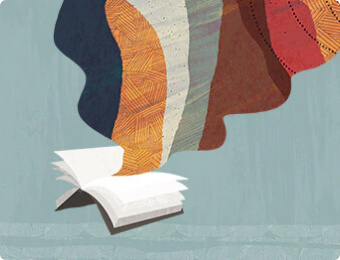
Data Sheets
Access specifications, features and benefits of NetSuite Field Service Management.



