IT departments have grown more central to companies’ operations as the role of technology in business has broadened and deepened. This has steadily increased the burdens on IT departments over the years, and IT staffs have long since passed the point where they have the time to manually perform every task they’re called on to do. Smart IT managers use technology to automate much of the work their staffs must do to manage the systems that keep companies running efficiently. As the technology and systems become steadily more complex, so do the tools that are useful for automatically performing and managing both routine tasks and sophisticated processes.
Among those useful tools are automation and orchestration. This article defines these closely allied concepts and offers guidance on when to use each and how to deploy them together.
What Is Automation?
Every business has a long list of routine tasks and repetitive workflows that it needs to accomplish. Most of those tasks can be automated with a simple script, saving time and effort, freeing people to do more valuable work.
If, for instance, the IT department is given a document with the names of new hires, it would be straightforward to build a hands-off script that draws the names from that document and creates new email accounts for them. That’s automation. It takes a single, repetitive, tedious task that is prone to human error and reduces it to a couple of keystrokes.
Automation may also be used for functions such as routine file transfers or report generation. In an accounting department, automation can help, for example, with accounts payable functions(opens in a new tab), such as data entry, invoice matching and routine approvals. Warehouse automation(opens in a new tab) could help with inventory control and other functions.
What Is Orchestration?
Whereas automation is about performing simple tasks, orchestration deals with entire business processes comprising multiple steps. Onboarding, for example, is actually much more complex than just adding an email account. It may require setting up single sign-on (SSO) account credentials, setting access permissions, ensuring that tax forms are completed, signing nondisclosure agreements, acknowledging receipt of employee manuals, registering for benefits and provisioning computers and ID cards.
As a whole, the onboarding process requires considerable logic and intelligence — and even some unavoidable decisions along the way — because not all new hires need to complete every item. This is where orchestration steps in. Orchestration software automates multiple tasks in a single workflow, usually overseeing them with preprogrammed logic that can make routine decisions and call for human intervention when needed.
An orchestrated onboarding process can ensure, for instance, that payroll isn’t activated until tax and benefit forms are completed, or that a laptop isn’t issued or ID card printed until the new employee sets a password. Confirmation of receiving employee manuals may not be a showstopper, so an orchestrated process could be set up to remind the new hire to send the confirmation a week after the start date while proceeding with other, more urgent steps.
Onboarding and other types of orchestrated business processes(opens in a new tab) also can produce logs and reports to be used for compliance verification, a frequently tedious but necessary step. And in complex cloud environments, orchestration could manage the creation and provisioning of cloud services, such as virtual machine instances, storage and application containers, with minimal human intervention.
What Is the Difference Between Automation and Orchestration?
The difference between automation and orchestration can sometimes be subtle, although the aim is the same: to relieve IT and other business teams of routine, error-prone operations. The difference lies in the complexity of the business task being automated.
To illustrate, think of automation as a player piano: a tool that performs a single, potentially complex task about which everything has been predetermined. But a multi-keyboard rig setup for a live concert is more like orchestration; it could encompass several instruments wired together and synchronised with triggers that can create different sounds or complex lighting effects at different times, depending on the artist’s input.
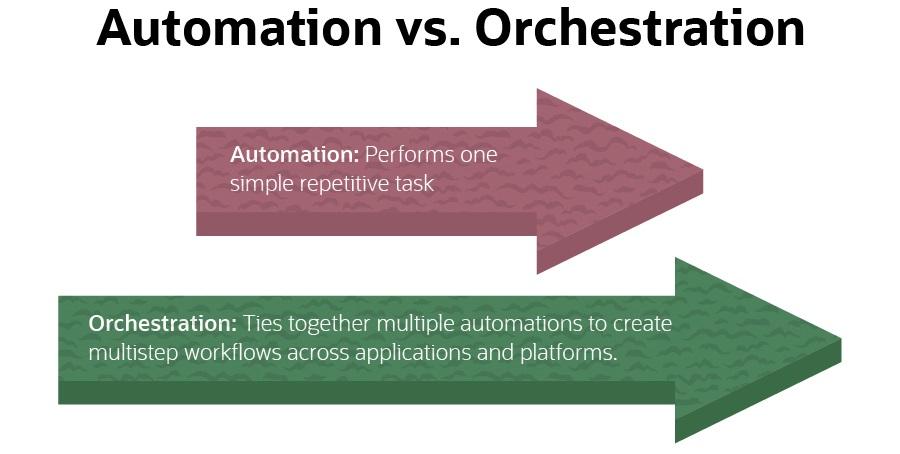
Key Takeaways
- IT managers use automation to manage single repetitive tasks; orchestration performs business processes made up of many tasks.
- Both automation and orchestration can save time and resources while reducing human error and speeding task completion.
- The more complex the orchestration challenge, the more likely the need for third-party orchestration software.
- As with any IT initiative, start by assessing needs and do small pilot projects first.
- IT staff is key to the process, as they understand the operations of the systems they oversee and have the development skills to create orchestrations.
Orchestration vs. Automation Explained
Automation and orchestration are important tools for IT departments because they lighten the load of routine work. But it’s vital to remember that their ultimate goal is solving business problems. To accomplish that, IT needs to work closely with the business’s functional departments. Sometimes, that means providing those departments with applications that include simple built-in tools that a smart business manager can use to automate routine tasks, because many tasks don’t require IT intervention to automate.
Larger processes, though — such as the onboarding example discussed earlier — are too complex for a business manager to reasonably be expected to orchestrate on their own. These require specialised IT skills. The IT department, however, is unlikely to have a deep understanding of the nuances of the process that the business manager is trying to work through. In addition, many processes cross departmental lines; for instance, orchestration can tie warehousing, ordering, invoicing and shipping together into one orchestrated process that no single department “owns.” Orchestration, therefore, regularly requires close cooperation between IT staff and multiple business leaders.
Furthermore, because orchestrations can become complex and drive business-critical functions, they frequently require third-party orchestration software to do well.
Cloud Automation vs. Cloud Orchestration
Cloud deployments and hybrid environments are by their nature more complicated than working with physical servers. That complexity tends to blur the difference between automation and orchestration, although the aim is the same: to relieve IT staff of repetitive tasks and reduce the possibility of introducing human error into processes.
One common application of cloud automation is to reduce the effort and complexity required of IT teams as they manage cloud workloads, such as deploying servers, networking, storage and applications. The elimination of human error in cloud environments is particularly important because cloud instances tend to be set up and taken down as needed, sometimes rapidly. Manually provisioning those instances is repetitive and complex, and errors can inadvertently expose data and infrastructure to privacy breaches or result in the instance performing badly or not at all.
Cloud orchestration does much the same thing as cloud automation, although, as with orchestration in general, it goes several steps beyond simple automation. Applications of cloud orchestration might include workload scheduling and resource allocations based on policies, or coordinating processes across several cloud instances. If, as frequently happens, an IT team needs to quickly spin up or remove well-defined virtual machines on a cloud server to accommodate peak computing loads, an orchestrated routine saves time and reduces errors in that frequently complex process.
Orchestration Use Cases
Just about any multistep business process can be a good candidate for orchestration, though most organisations begin with IT department processes. For example, a common use case for orchestration is setting up a new environment for an application. That’s a complex task with many steps. Orchestration is commonly used to deploy a defined set of servers, install the application on each of them, provision needed resources on each server and link them together. Once deployed, an orchestrated process could track usage of the servers and application, and adjust operational parameters as necessary to maintain optimal performance. It’s easy to see how complex that process is, how long it would take to do it manually and how easy it would be for manual errors to creep in. Orchestrating the process removes tedium for IT staff, freeing them to do more productive and less routine work.
Security is another important orchestration use case. Much suspicious user behaviour may look like a possible attack but is, in fact, a false positive. Applying a manual process to track each one down would be time- and resource-intensive — no matter how vital. Orchestration allows developers to create a set of automated processes to triage unusual behaviour, analyse playbook-based attacks, eliminate obvious false positives and notify internal teams about only the highest-probability incidents. Rather than chasing down a torrent of noncritical reports, orchestration allows internal teams to focus on actual threats.
There is no real limit to the number of business process automation examples that can save organisations time and money. But, generally, business processes ripe for orchestration(opens in a new tab) are those with a high volume of repetitive tasks, multiple stakeholders and time sensitivity. They also frequently need one or more decisions to be made along the way and require audit trails. Here are several orchestration use cases that meet some or all of those criteria:
- IT service requests. There is a vast amount of minutiae that IT needs to deal with on a daily basis, including user support requests, software installation, hardware provisioning, account management and other tasks that require quick action, supervisor approval or both.
- Compliance. Many industries have rigorous legal compliance responsibilities. Orchestration can automate needed data collection from multiple departments, generate templated reports and ensure that the right paperwork gets filed on time without unduly burdening business managers.
- Invoice processing. This is a repetitive task that touches multiple departments and requires tracking, auditing and dispute management.
- Employee onboarding/offboarding. There are many steps to bringing on a new hire or managing the departure of an employee. Accounts need to be activated/deactivated and paperwork must be completed in a timely manner and tracked.
- Software deployment. Deploying software is a tedious but time-sensitive job that requires many routine steps and multiple approvals.
Goals of Automation vs. Orchestration
In today’s competitive economy, every business seems to be looking to accomplish more with the resources it has at hand. The faster that businesses can get products or services to market, the fewer unforced errors they make and the more efficiently their employees work, the better. Automation and orchestration are essential tools to further the business goals of saving money, time and effort.
The goals of automation and orchestration are largely the same: to simplify routine tasks, eliminate human error and free people to focus on higher-value tasks. Where automation works with single tasks, orchestration’s goal is to build larger workflows that can be executed simply, quickly and flexibly.
Automation goals:
- Save time and cost. It’s faster to invoke a series of tasks with a single keystroke than to follow a complex script. The time saved may allow for fewer staff and significant budget savings.
- Reduce compliance risk. In environments where compliance is tracked, it’s important to be able to prove that all required steps were taken accurately and nothing was missed. By automating tasks, business units can demonstrate the consistent application of rules.
- Free staff to focus on higher-value projects. People’s time is valuable; routine tasks waste their time and, more often than not, demotivate them. By automating repetitive tasks, staff can be moved to more valuable and rewarding work that uses their skills more appropriately.
- Reduce human error. People make mistakes, especially when doing mundane, repetitive tasks. A mistyped command line entry or a stray mouse click can lead to critical tasks failing unpredictably. Automating processes removes that risk.
Orchestration goals:
- Automate business processes from end to end. Orchestration coordinates and manages resources across multiple tasks and departments. Orchestration can ensure that complex workflows are completed correctly.
- Improve visibility and control. A well-constructed orchestration increases visibility into processes because, first, it requires business leaders to thoroughly understand their processes in order to help design the orchestration. Second, the orchestration software can report on what is happening and any problems that arise. Furthermore, orchestration programme logic supports considerable flexibility. So, when a process needs to change, the orchestration can be easily modified to adapt.
- Promote collaboration. Because orchestration, by definition, works across applications, it enables (and sometimes requires) teams to work together across departments and competencies.
Automation and Orchestration Benefits
The overall benefits of orchestrating business processes and automating business tasks can be significant in saving time, reducing errors and relieving burdens of routine tasks from high-value employees. These are the major reasons that IT teams should look at automation:
- Reducing costs. Highly trained professional IT staffs are expensive, and putting them to work on low-level tasks is not an optimal use of their skills. Automating and orchestrating routine processes frees them up to be more productive, allowing IT teams to do more with less.
- Simplifying and standardising processes. Automation and orchestration require business leaders and IT managers to think more deeply about the processes they are performing. Often, that results in much-needed simplification and standardisation of processes.
- Enforcing compliance and accountability. Orchestration can ensure that no shortcuts are taken in processes that require regulatory or business compliance, and that businesses can validate what required actions were taken and when.
- Reducing human error. Errors often creep into complex processes. Automating or orchestrating those processes takes humans out of the equation so that slips of the fingers don’t become showstopping problems.
- Improving customer service response. Orchestrated processes can take over some routine online customer service tasks that might otherwise require human intervention. And because orchestrated processes don’t need to sleep, customers can get help 24/7.
Orchestration vs. Automation in DevOps
Orchestration can be an indispensable part of effective DevOps, bringing together existing automations into a coherent set of workflows. DevOps, as the portmanteau implies, is the practise of IT departments unifying system development and operations tasks. IT teams with DevOps skills are perfectly positioned to take on the sometimes-complex tasks of orchestration because they already understand the importance of larger workflows and have the tools to bring a systems approach to building them.
Automations, oriented toward single tasks within single applications, are fairly simple. As mentioned earlier, they can often be built by non-IT business managers. But orchestrations require development effort as well as an understanding of the business environment, putting them in the sweet spot of DevOps.
How to Start Automating and Orchestrating
As with many deployment processes, getting started with automated or orchestrated workflows requires considerable planning at the start. The better that business and IT managers understand their overarching issues and particular needs before they begin, the smoother their implementation is likely to be. Here are some of the key ways to think about getting started on automation and orchestration projects:
- Look for tasks that drive business goals. As with all IT projects, automation or orchestration efforts should align with the overall needs of the business. A good initial project is one that will have a measurable positive impact on one specific part of the business.
- Start small, take the low-hanging fruit and iterate. Expect mistakes. So, don’t try to “boil the ocean” the first time out with a high-profile project. Figure out some low-effort/low-impact automation tasks and start on those first.
- Experiment, but not on critical systems. Until teams get some practicse with automation, they should stay away from mission-critical business systems. Practise instead where mistakes will have less impact on the business.
- Once teams gain confidence in their automation game, investigate orchestration tools. It’s time to graduate to orchestration only when teams become familiar and comfortable with task automation. At that point, management will have a better understanding of what to look for in orchestration tools.
- While investigating orchestration tools, study and understand the workflows the teams are trying to orchestrate. Not all tools do the same thing, and not all are suited to every need. Understand the organisation’s workflows before choosing.
Choosing the Right Automation/Orchestration Tools
The right automation and orchestration tool depends on each individual business’s needs, technology environments and ambition. Many software and cloud providers have native tools that work well with their products. But if an organisation’s needs are more complicated — if, for instance, it has a hybrid or multicloud environment — that will call for third-party software designed for complex orchestration.
The spectrum of IT automation and orchestration tools is vast. It ranges from automation/orchestration capabilities built into a single application; to simple open-source tools, like Ansible; to powerful tools like Kubernetes, an open-source platform for automatically deploying, managing and scaling containerised applications. Even looking only at built-in automation tools, the spectrum goes from simple spreadsheet scripts to the capabilities of some enterprise resource planning (ERP) systems to orchestrate multidepartment business processes.
Finding the right automation/orchestration tool for any given business requires diligence. Take care to examine the capabilities of third-party packages, not just for today’s needs but for where the company’s business and infrastructure may be going tomorrow.
Save Time in 2023, Automate With NetSuite ERP
Automating processes to help fast-growing businesses improve efficiency and fuel top-line growth is the essential business proposition offered by ERP systems. So, it makes sense that NetSuite’s Enterprise Resource Planning System — an all-in-one cloud solution that helps manage accounting, inventory, operations, distribution and more — includes highly effective automation and orchestration tools. NetSuite’s SuiteCloud developer platform(opens in a new tab) has a point-and-click interface that teams can use to build responsive workflows and custom processes. Its easy-to-understand visual tools help create single- or multistep workflows, include event-driven or user-driven flows and enforce data integrity. And SuiteCloud can be extended by embedding SuiteScript functions and APIs in third-party software.
NetSuite ERP can automate business processes, improving operational awareness, reducing task time and giving organisations greater control over their resources. Its automation features can help transform accounting and financial functions, global business management, inventory tracking, order processing, supply chains, warehouse operations and procurement.
There’s a lot of drudgery in routine work that wastes expensive talent and is prone to error. No one can afford waste or errors. Automating routine tasks and orchestrating complex but repetitive processes is a win all around. It saves staff time, freeing them up to perform higher-value work. It improves morale, because no one likes to do boring work, and it reduces errors and speeds task completion.
#1 Cloud ERP
Software
Orchestration vs. Automation FAQs
What is the difference between orchestration and automation?
Automation, generally speaking, is the building of scripts to perform single repetitive tasks. Orchestration is the process of automating entire workflows; it may involve several applications and multiple clouds. Another key difference is that in automated tasks, all the decisions needed to complete the task can be made before it is deployed and incorporated into the automated process. In orchestrations, predefined rules and parameters enable the orchestration software to make decisions on the fly based on events happening in real time.
What are cloud orchestration and automation?
Managing clouds can be complex but repetitive, with many steps required to accurately create, provision and take down instances. Automation and orchestration are used to deploy standardised cloud services to save time and reduce the possibility of damaging human errors.
What is meant by orchestration in DevOps?
Orchestration is a string of repetitive automated tasks built into a workflow process. It often requires the use of APIs from multiple applications and the creation of programme logic. That makes it a perfect use for DevOps staff, as it requires extensive business operations knowledge as well as software development abilities.
What are the types of orchestration?
IT systems vary, so the types of orchestration do, too. Some of the main types of orchestration include cloud orchestration, application orchestration, service orchestration, container orchestration and workflow orchestration. The goals are all the same, though: to speed and automate routine but complex workflows across multiple applications.









