Visually define and automate any business process
What is NetSuite SuiteCloud Platform Process Automation?
NetSuite SuiteFlow helps businesses maximise efficiency by automating workflow-driven tasks, from simple alerts and data input validations to complex, multistage processes. From an intuitive point-and-click interface, business users can craft and optimise responsive workflows to automate all standard and custom processes your company depends on.

Processes that Adapt to Your Business
Because every business has unique requirements, automated processes are fully adaptable to fit into any organisational structure and operational design.
Identify Opportunities for Greater Efficiency
Process automation helps businesses seize opportunities to improve workplace communications, make more timely decisions, increase transparency and accountability, and eliminate redundant tasks.

The flexibility that NetSuite provides us with scripting and all the scripting objects is huge. Anything can be a button push and most anything can be automated.
Learn How ERP Can Streamline Your Business
Free Product Tour(opens in new tab)
NetSuite SuiteCloud Platform Process Automation Benefits
NetSuite SuiteCloud Platform Process Automation Features
SuiteCloud empowers administrators and developers with a rich set of capabilities to define and embed automated processes within your NetSuite account.
Visual Process Definition
SuiteFlow’s Manager Interface makes it easy for your administrators and business users to visualise, create, manage and refine every workflow stage, action, condition and property for each automated process you deploy.

Flexible Triggers
Process flows can trigger based on user-driven events, schedules — virtually any upstream action or condition within NetSuite that connects to workflows that may require human interaction to complete or move to the next stage.

Notifications and Alerts
Send email notifications and surface actionable alerts directly within the user interface to let roles within a workflow know when manual actions such as approvals are required.

Fine-Grained Extensibility
Workflow logic can be further extended and refined by embedding SuiteScript functions and APIs in scripts with the ability to act on any custom or standard record defined in your account and can even call other existing workflows to support complex business processes.

Portability Across Accounts
Workflows can be defined as custom objects by developers and securely deployed to any of your accounts with the SuiteCloud Development Framework.

Resources
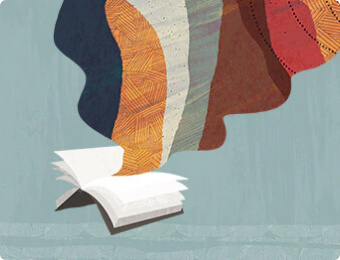
Data Sheets
Access specifications, features and benefits of the NetSuite SuiteCloud Platform.

Guides & Blogs
Go deep into topics around NetSuite SuiteCloud Platform.
- NetSuite 2021 Release 2 Adds Support for New Code Editor, Generally Available REST Services, Updated SuiteScript API (Blog)(opens in new tab)
- NetSuite 2021 Release 1 Provides Improved Localisation Capabilities, REST Monitoring and Workbook Features for SuiteCloud Platform (Blog)(opens in new tab)
- Create Customised and Attractive PDF and HTML NetSuite Documents in Any Language (Blog)(opens in a new tab)
- SuiteCloud Customisation Manager Simplifies Standard and Custom Record Management (Blog)(opens in new tab)

